How to set up IPTV on SONY Smart TV ?
Adam
Last Update 2 years ago
Most of the IPTV apps are unavailable in the Google Play Store, then you can install the app using the Downloader app.
1. Launch your Smart TV and select Apps.
2. Open Play Store and click on the Search bar.
3. Search for Downloader and choose the app from the suggestion list.
4. Click Install to install the Downloader app on your TV.
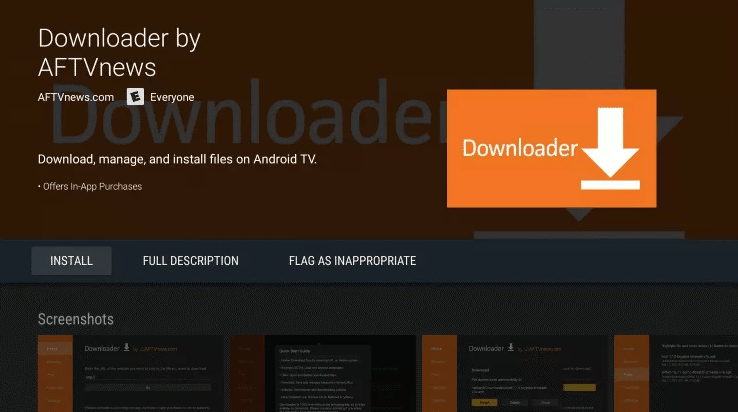
5. Go back to the home screen and select Settings.
6. Select Device Preferences > Security and Restrictions >Unknown sources.
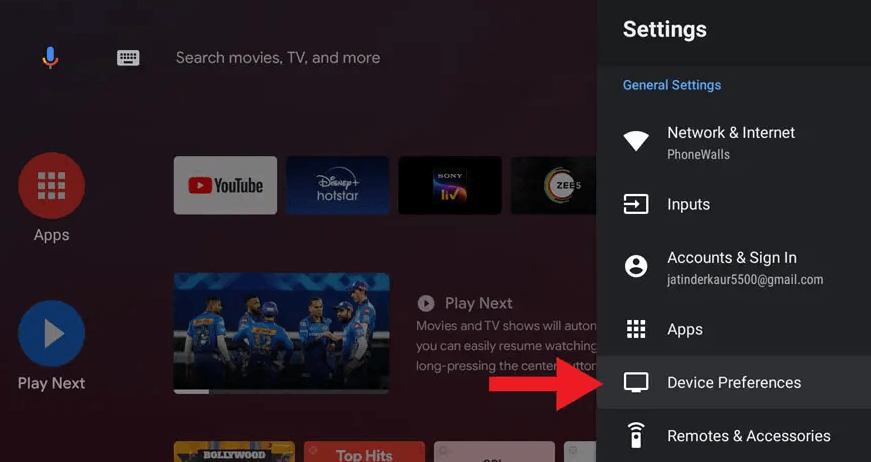
7. Choose the Downloader app and turn on the toggle so that you can install apps from unknown sources.
8. Launch the Downloader app and enter the URL of the IPTV Smarters apk on the URL box:
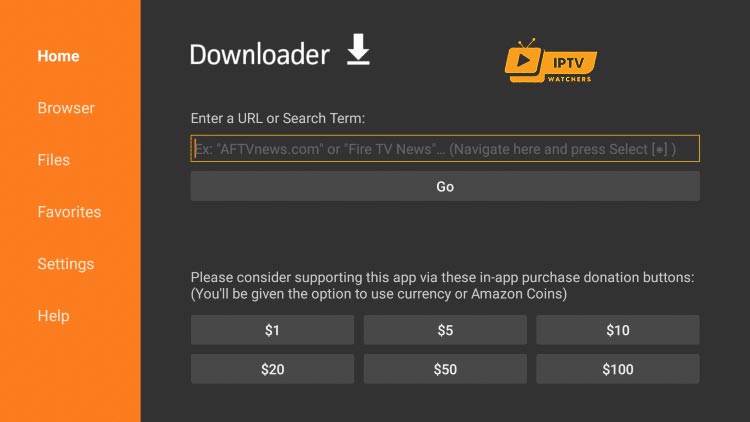
9. Click Go, and the IPTV Smarters App will be downloaded on your Smart TV. Select Install.
10. Once the installation is done, open the IPTV Smarter app and Login with your subscription details (Get details from your service provider Here) and enjoy streaming the content on your SONY Smart TV.

